Geolocation data of users plays an important role for the success of any website or business. With accurate Geolocation data, we can easily target the users with relevant information and content.
It’s always a challenge to get accurate Geolocation data. We sometimes try to develop our own system or sometimes tried many other services that provides Geolocation info but it’s too costly or short of valuable information.
So if you’re a developer or running a business and looking for solution to get Geolocation information of their users, then don’t be worry about this. It’s very easy and simple to get the accurate Geolocation data with IP Geolocation API. In this tutorial you will learn how to use IP Geolocation API with PHP to get the Geolocation data.
Also, read:
IP Geolocation API is free that provides Geolocation data with country information. The API can be used with to get geolocation data using IP address and country.
So let’s start integrating IP Geolocation API to get geolocation data.
Step1: Get Geolocation Data By IP Address
We can easily get the Geolocation information using IP Address. We can use the following API URL for geolocating users in the frontend without the need to detect their actual IP yourself.
https://api.ipgeolocationapi.com/geolocate
Here is the API URL to get the geolocation data by IP Address
https://api.ipgeolocationapi.com/geolocate/91.213.103.0
Here we will make HTTP GET request to Geolocation API with PHP Curl to get the geolocation data of IP Address.
<?php
$ipAddress = '91.213.103.0';
$ch = curl_init("https://api.ipgeolocationapi.com/geolocate/".$ipAddress);
curl_setopt($ch, CURLOPT_RETURNTRANSFER, true);
$result = curl_exec($ch);
curl_close($ch);
$jsonData = json_encode(json_decode($result), JSON_PRETTY_PRINT);
echo $jsonData;
?>
The above code will return following Geolocation JSON data from IP address.
{
"continent": "Europe",
"address_format": "{{recipient}}\n{{street}}\n{{postalcode}} {{city}}\n{{country}}",
"alpha2": "DE",
"alpha3": "DEU",
"country_code": "49",
"international_prefix": "00",
"ioc": "GER",
"gec": "GM",
"name": "Germany",
"national_destination_code_lengths": [
2,
3,
4,
5
],
"national_number_lengths": [
6,
7,
8,
9,
10,
11
],
"national_prefix": "0",
"number": "276",
"region": "Europe",
"subregion": "Western Europe",
"world_region": "EMEA",
"un_locode": "DE",
"nationality": "German",
"eu_member": true,
"eea_member": true,
"vat_rates": {
"standard": 19,
"reduced": [
7
],
"super_reduced": null,
"parking": null
},
"postal_code": true,
"unofficial_names": [
"Germany",
"Deutschland",
"Allemagne",
"Alemania",
"\u30c9\u30a4\u30c4",
"Duitsland"
],
"languages_official": [
"de"
],
"languages_spoken": [
"de"
],
"geo": {
"latitude": 51.165691,
"latitude_dec": "51.20246505737305",
"longitude": 10.451526,
"longitude_dec": "10.382203102111816",
"max_latitude": 55.0815,
"max_longitude": 15.0418962,
"min_latitude": 47.2701115,
"min_longitude": 5.8663425,
"bounds": {
"northeast": {
"lat": 55.0815,
"lng": 15.0418962
},
"southwest": {
"lat": 47.2701115,
"lng": 5.8663425
}
}
},
"currency_code": "EUR",
"start_of_week": "monday"
}
Step2: Get Geolocation Data by Country Name
We can also get the country geolocation information by passing country code to get the country information. Here is the API URL to get the all country list.
https://api.ipgeolocationapi.com/countries
We can pass the country name to get geolocation of a specific country.
https://api.ipgeolocationapi.com/countries/de
We will integrate the API with PHP to get the country information by passing country name. We will make HTTP GET API request with PHP Curl and pass country name to get the country information.
<?php
$country = 'FR';
$ch = curl_init("https://api.ipgeolocationapi.com/countries/".$country);
curl_setopt($ch, CURLOPT_RETURNTRANSFER, true);
$result = curl_exec($ch);
curl_close($ch);
$jsonData = json_encode(json_decode($result), JSON_PRETTY_PRINT);
echo $jsonData;
?>
The above will return following geolocation response JSON data of a country.
{
"continent": "Europe",
"address_format": "{{recipient}}\n{{street}}\n{{postalcode}} {{city}}\n{{country}}",
"alpha2": "FR",
"alpha3": "FRA",
"country_code": "33",
"international_prefix": "00",
"ioc": "FRA",
"gec": "FR",
"name": "France",
"national_destination_code_lengths": [
1
],
"national_number_lengths": [
9,
10
],
"national_prefix": "0",
"number": "250",
"region": "Europe",
"subregion": "Western Europe",
"world_region": "EMEA",
"un_locode": "FR",
"nationality": "French",
"eu_member": true,
"eea_member": true,
"vat_rates": {
"standard": 20,
"reduced": [
5.5,
10
],
"super_reduced": 2.1,
"parking": null
},
"postal_code": true,
"unofficial_names": [
"France",
"Frankreich",
"the French Republic",
"\u30d5\u30e9\u30f3\u30b9",
"Frankrijk",
"Francia"
],
"languages_official": [
"fr"
],
"languages_spoken": [
"fr"
],
"geo": {
"latitude": 46.227638,
"latitude_dec": "46.63727951049805",
"longitude": 2.213749,
"longitude_dec": "2.3382623195648193",
"max_latitude": 51.1241999,
"max_longitude": 9.6624999,
"min_latitude": 41.3253001,
"min_longitude": -5.5591,
"bounds": {
"northeast": {
"lat": 51.1241999,
"lng": 9.6624999
},
"southwest": {
"lat": 41.3253001,
"lng": -5.5591
}
}
},
"currency_code": "EUR",
"start_of_week": "monday"
}
Step3: Conclusion
Here we have explained how to use IP Geolocation API with PHP to get the geolocation data by IP address and country name. You can checkout the API repository IP Geolocation API to inspect the code and use further with any other programming language.
You may also like:
- IP Geolocation API Integration with PHP
- Geocoding using Positionstack API with PHP
- Get Real-time Flight Data using Aviationstack API with PHP
- User Agent Lookup using Userstack API with PHP
- Reverse IP Lookup using ipapi with PHP
- Weather Data with Weatherstack API using PHP
- Website Visitors IP Lookup with IPStack API using PHP
- Scraping Review Data using ReviewAPI with PHP
- Scrape SERP Data with SerpStack API using PHP
- Scraping Review Data using ReviewAPI with PHP
- Search Result Scraping with Zenserp API using PHP
- Web Scraping with Zenscrape API using PHP
- Web Scraping with Real-Time ScrapeStack REST API using PHP
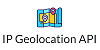
Our school project is using IP2Location API.
Do you have examples?
I have not created example, but you can easily implement this. thanks!