In this tutorial, you will learn how to create jQuery sort table with PHP. As a PHP developer, we often need to implement sorting with table column by values, so here in this tutorial I have used a jQuery plugin Tablesorter to handle column sorting in a table.
Also, read:
- Load Dynamic Content in Bootstrap Popover with Ajax, PHP & MySQL
- Create Dynamic Bootstrap Tabs with PHP & MySQL
- Bootstrap Contact Form with Captcha using Ajax and PHP
- Multi Select Dropdown with Checkbox using Bootstrap, jQuery and PHP
Here are easy steps to create jQuery sorted table with PHP.
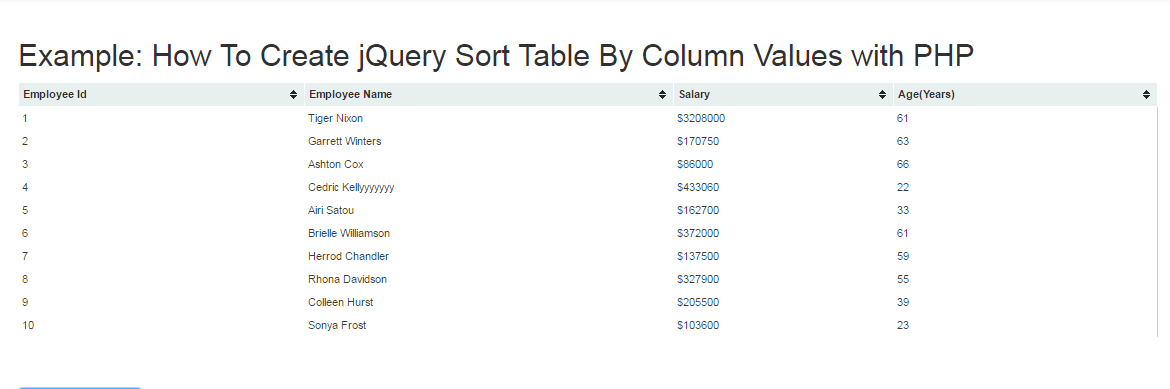
1. Include jQuery and Tablesorter Plugin
To use the tablesorter plugin to create sorted table, you need to include the jQuery library and the tablesorter plugin. So you first need to download Tablesorter and put into your project directory. Then include plugin file with jQuery latest file.
<script src="http://code.jquery.com/jquery-1.10.2.js"></script> <script src="tablesorter/jquery.tablesorter.min.js"></script>
2. HTML Structure for Table
As the tablesorter plugin works on standard HTML tables. You must need to include THEAD and TBODY tags. So here I have created HTML structure with data from MySQL database table using PHP.
<table id="sortTable" class="tablesorter">
<thead>
<tr>
<th>Employee Id</th>
<th>Employee Name</th>
<th>Salary</th>
<th>Age(Years)</th>
</tr>
</thead>
<tbody>
<?php
$sql = "SELECT id, employee_name, employee_salary, employee_age
FROM employee LIMIT 10";
$resultset = mysqli_query($conn, $sql) or
die("database error:". mysqli_error($conn));
while( $rows = mysqli_fetch_assoc($resultset) ) {
?>
<tr>
<td><?php echo $rows["id"]; ?></td>
<td><?php echo $rows["employee_name"]; ?></td>
<td>$<?php echo $rows["employee_salary"]; ?></td>
<td><?php echo $rows["employee_age"]; ?></td>
</tr>
<?php } ?>
</tbody>
</table>
3. Now Sort table with Tablesorter
After creating HTML table structure, now it’s time to tell tablesorter plugin to sort your table when the document is loaded:
<script>
$(document).ready(function() {
$("#sortTable").tablesorter();
}
);
</script>
You may also like:
- Star Rating System with Ajax, PHP and MySQL
- Create Event Calendar with jQuery, PHP and MySQL
- Build Your Own CAPTCHA Script with PHP
- Convert Unix Timestamp To Readable Date Time in PHP
- Inventory Management System with Ajax, PHP & MySQL
- Create Live Editable Table with jQuery, PHP and MySQL
- Live Add Edit Delete datatables Records with Ajax, PHP and MySQL
- Stripe Payment Gateway Integration in PHP
- Export Data to Excel with PHP and MySQL
- Star Rating System with Ajax, PHP and MySQL
- Create Dynamic Bootstrap Tabs with PHP & MySQL
- How To Create Simple REST API in PHP
You can see view the complete running example from the demo link. You can also download complete demo script from below links.
G’day,
The download button goes to an ” Oops! That page can’t be found. ” page.
it’s fixed, thanks!