The epoch time or Unix timestamp is used to describe a point in time. It is a number of seconds between date time which elapsed since 00:00:00 Thursday, 1 January 1970 at Coordinated Universal Time (UTC). You have used unix timestamp converter or epoch converter tools online. These tools convert unix timestamp in seconds or milliseconds to human readable date.
So if you’re also thinking about making Unix timestamp conversion tools using PHP, then you’re here at right place. In this tutorial, you will learn how to implement Unix Timestamp conversion to human readable date using PHP. You will also learn how to display GMT date time according to particular timezone using PHP.
Also, read:
- Build Invoice System with PHP & MySQL
- Build Live Chat System with Ajax, PHP & MySQL
- Build Comment System with Ajax, PHP & MySQL
We will cover this tutorial in easy steps with live demo to convert unix timestamp to date with PHP:
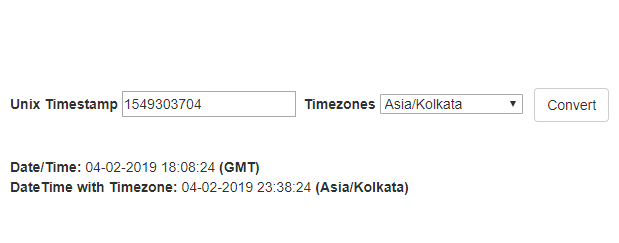
So let’s start the coding
Step1: Convert Unix Timestamp to PHP DateTime
First we will get unix timestamp and then convert it into PHP date time using PHP DateTime class.
$unix_timestamp = $_POST['timestamp'];
$datetime = new DateTime("@$unix_timestamp");
Step2: Display PHP Date Time in Formatted Form
Now we will display PHP Date Time in formatted form like “02-10-2016 21:05:18”.
echo $datetime->format('d-m-Y H:i:s');
Step3: Display PHP Date Time with Specific Timezone
Now we will display PHP date time from UTC time to specific timeozone.
$date_time_format = $datetime->format('Y-m-d H:i:s');
$time_zone_from="UTC";
$time_zone_to='Asia/Kolkata';
$display_date = new DateTime($date_time_format, new DateTimeZone($time_zone_from));
$display_date->setTimezone(new DateTimeZone($time_zone_to));
echo $display_date->format('d-m-Y H:i:s')
Step4: Complete Example Code
Here is complete code to display human readable date time from Unix Timestamp with timezone.
$unix_timestamp = $_POST['timestamp'];
$datetime = new DateTime("@$unix_timestamp");
// Display GMT datetime
echo $datetime->format('d-m-Y H:i:s');
$date_time_format = $datetime->format('Y-m-d H:i:s');
$time_zone_from="UTC";
$time_zone_to='Asia/Kolkata';
$display_date = new DateTime($date_time_format, new DateTimeZone($time_zone_from));
// Date time with specific timezone
$display_date->setTimezone(new DateTimeZone($time_zone_to));
echo $display_date->format('d-m-Y H:i:s')
You will also like these tutorials:
- Star Rating System with Ajax, PHP and MySQL
- Create Event Calendar with jQuery, PHP and MySQL
- Build Your Own CAPTCHA Script with PHP
- Convert Unix Timestamp To Readable Date Time in PHP
- Ajax Drop Down Selection Data Load with PHP & MySQL
- Inventory Management System with Ajax, PHP & MySQL
- Drag and Drop File Upload using jQuery and PHP
- Create Live Editable Table with jQuery, PHP and MySQL
- Live Add Edit Delete datatables Records with Ajax, PHP and MySQL
- Stripe Payment Gateway Integration in PHP
- Export Data to Excel with PHP and MySQL
- Star Rating System with Ajax, PHP and MySQL
- Create Dynamic Bootstrap Tabs with PHP & MySQL
- How To Create Simple REST API in PHP
You can view the live demo from the Demo link and can download the script from the Download link below.
Demo Download