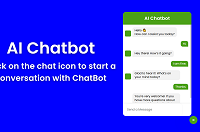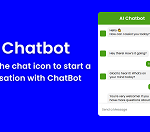
In our previous tutorial, we have explained about developing AI ChatBot using OpenAI and PHP. In this tutorial, we will explain to how to develop Advanced AI Chat using OpenAI, HTML, CSS, JavaScript. AI Chatbots are very popular these days. These are computer program that uses artificial intelligence to simulate human conversation. These works with […]