Instant Search or Live Search is a web applications functionality. It is used to search data and display search result instantly on same page.
So if you’re a PHP developer and looking for instant search solution then you’re here at the right place. In our previous tutorial, you learned how to build Content Management System with PHP & MySQL. In this tutorial, you will learn how to develop instant search system with Ajax, PHP and MySQL.
Also, read:
- Build Invoice System with PHP & MySQL
- Build Live Chat System with Ajax, PHP & MySQL
- Build Comment System with Ajax, PHP & MySQL
In this tutorial, we will create live example of instant search to allow users with keywords and display results instantly with pagination.
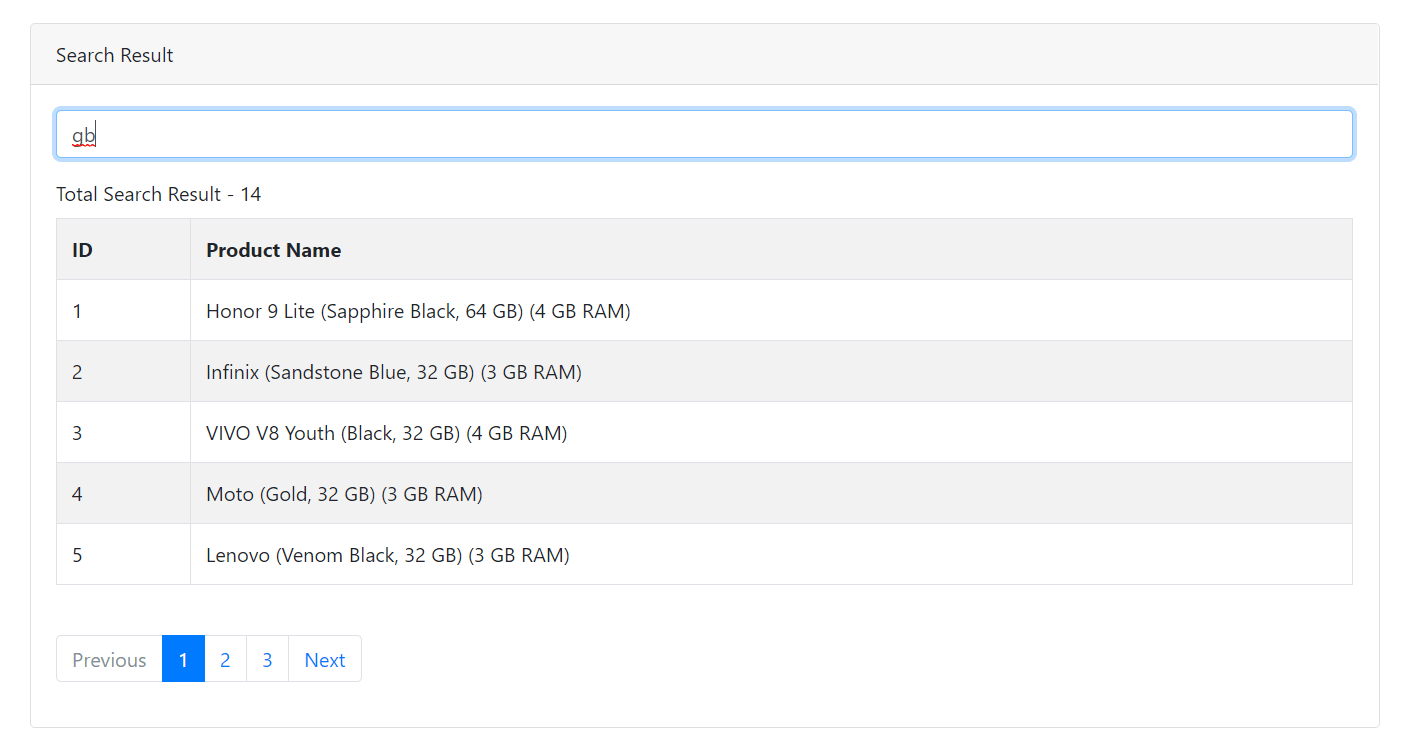
So let’s proceed to develop instant search system with Ajax, PHP and MySQL. We will have following file structure for this project.
- instant-search-ajax-php-mysql
- config
- Database.php
- class
- Search.php
- js
- search.js
- index.php
- load_data.php
- config
Step1: Create MySQL Database Table
First we will create MySQL database table product_details to store product details.
CREATE TABLE `product_details` (
`id` int(20) NOT NULL,
`name` varchar(120) NOT NULL,
`brand` varchar(100) NOT NULL,
`price` decimal(8,2) NOT NULL,
`ram` char(5) NOT NULL,
`storage` varchar(50) NOT NULL,
`camera` varchar(20) NOT NULL,
`image` varchar(100) NOT NULL,
`quantity` mediumint(5) NOT NULL,
`status` enum('0','1') NOT NULL COMMENT '0-active,1-inactive'
) ENGINE=MyISAM DEFAULT CHARSET=utf8;
ALTER TABLE `product_details`
ADD PRIMARY KEY (`id`);
Step2: Create Search Form
In index.php file, we will create search form with an input. We will also create a container to display search results.
<div class="card"> <div class="card-header">Search Result</div> <div class="card-body" id="searchSection"> <div class="form-group"> <input type="text" name="search" id="search" class="form-control" placeholder="Type your search keyword here" /> </div> <div class="table-responsive" id="searchResult"></div> </div> </div>
Step3: Make Ajax Request to Display Search Results
In search.js file, we will make ajax request to load_data.php to get search result and display on keyup.
$('#search').keyup(function(){
var searchQuery = $('#search').val();
searchData(1, searchQuery);
});
function searchData(page, searchQuery = '') {
$.ajax({
url:"load_data.php",
method:"POST",
data:{search:'search', page:page, searchQuery:searchQuery},
success:function(data) {
$('#searchResult').html(data);
}
});
}
We will also handle search record display on pagination.
$('#searchSection').on('click', '.page-link', function(){
var page = $(this).data('page_number');
var searchQuery = $('#search').val();
searchData(page, searchQuery);
});
Step4: Implement Search
In load_data.php, we will call method product() from class Search.php to get search result.
$search = new Search($db);
if(!empty($_POST['search']) && $_POST['search'] == 'search') {
$search->product();
}
We will implement method product() in class Search.php to search result data.
public function product() {
$limit = '5';
$page = 1;
if($_POST['page'] > 1) {
$start = (($_POST['page'] - 1) * $limit);
$page = $_POST['page'];
} else {
$start = 0;
}
$sqlQuery = "SELECT * FROM ".$this->productTable;
if($_POST['searchQuery'] != ''){
$sqlQuery .= ' WHERE name LIKE "%'.str_replace(' ', '%', $_POST['searchQuery']).'%" ';
}
$sqlQuery .= ' ORDER BY id ASC';
$filter_query = $sqlQuery . ' LIMIT '.$start.', '.$limit.'';
$statement = $this->conn->prepare($sqlQuery);
$statement->execute();
$result = $statement->get_result();
$totalSearchResults = $result->num_rows;
$statement = $this->conn->prepare($filter_query);
$statement->execute();
$result = $statement->get_result();
$total_filter_data = $result->num_rows;
$resultHTML = '
<label>Total Search Result - '.$totalSearchResults.'</label>
<table class="table table-striped table-bordered">
<tr>
<th>ID</th>
<th>Product Name</th>
</tr>';
if($totalSearchResults > 0) {
while ($product = $result->fetch_assoc()) {
$resultHTML .= '
<tr>
<td>'.$product["id"].'</td>
<td>'.$product["name"].'</td>
</tr>';
}
} else {
$resultHTML .= '
<tr>
<td colspan="2" align="center">No Record Found</td>
</tr>';
}
$resultHTML .= '
</table>
<br />
<div align="center">
<ul class="pagination">';
$totalLinks = ceil($totalSearchResults/$limit);
$previousLink = '';
$nextLink = '';
$pageLink = '';
if($totalLinks > 4){
if($page < 5){
for($count = 1; $count <= 5; $count++){
$pageData[] = $count;
}
$pageData[] = '...';
$pageData[] = $totalLinks;
} else {
$endLimit = $totalLinks - 5;
if($page > $endLimit){
$pageData[] = 1;
$pageData[] = '...';
for($count = $endLimit; $count <= $totalLinks; $count++)
{
$pageData[] = $count;
}
} else {
$pageData[] = 1;
$pageData[] = '...';
for($count = $page - 1; $count <= $page + 1; $count++)
{
$pageData[] = $count;
}
$pageData[] = '...';
$pageData[] = $totalLinks;
}
}
} else {
for($count = 1; $count <= $totalLinks; $count++) {
$pageData[] = $count;
}
}
for($count = 0; $count < count($pageData); $count++){
if($page == $pageData[$count]){
$pageLink .= '
<li class="page-item active">
<a class="page-link" href="#">'.$pageData[$count].' <span class="sr-only">(current)</span></a>
</li>';
$previousData = $pageData[$count] - 1;
if($previousData > 0){
$previousLink = '<li class="page-item"><a class="page-link" href="javascript:void(0)" data-page_number="'.$previousData.'">Previous</a></li>';
} else {
$previousLink = '
<li class="page-item disabled">
<a class="page-link" href="#">Previous</a>
</li>';
}
$nextData = $pageData[$count] + 1;
if($nextData > $totalLinks){
$nextLink = '
<li class="page-item disabled">
<a class="page-link" href="#">Next</a>
</li>';
} else {
$nextLink = '<li class="page-item"><a class="page-link" href="javascript:void(0)" data-page_number="'.$nextData.'">Next</a></li>';
}
} else {
if($pageData[$count] == '...'){
$pageLink .= '
<li class="page-item disabled">
<a class="page-link" href="#">...</a>
</li>';
} else {
$pageLink .= '
<li class="page-item"><a class="page-link" href="javascript:void(0)" data-page_number="'.$pageData[$count].'">'.$pageData[$count].'</a></li>';
}
}
}
$resultHTML .= $previousLink . $pageLink . $nextLink;
$resultHTML .= '</ul></div>';
echo $resultHTML;
}
You may also like:
- Star Rating System with Ajax, PHP and MySQL
- Create Event Calendar with jQuery, PHP and MySQL
- Build Your Own CAPTCHA Script with PHP
- Convert Unix Timestamp To Readable Date Time in PHP
- Inventory Management System with Ajax, PHP & MySQL
- Create Live Editable Table with jQuery, PHP and MySQL
- Live Add Edit Delete datatables Records with Ajax, PHP and MySQL
- Stripe Payment Gateway Integration in PHP
- Export Data to Excel with PHP and MySQL
- Star Rating System with Ajax, PHP and MySQL
- Create Dynamic Bootstrap Tabs with PHP & MySQL
- How To Create Simple REST API in PHP
You can view the live demo from the Demo link and can download the script from the Download link below.
Demo Download
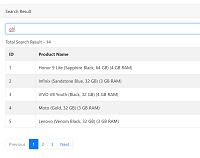
I have an error when I search something.
Fatal error: Uncaught Error: Call to a member function execute() on bool in F:\xampp\htdocs\t3\class\Search.php:30 Stack trace: #0 F:\xampp\htdocs\t3\load_data.php(11): Search->product() #1 {main} thrown in F:\xampp\htdocs\t3\class\Search.php on line 30
Why is this happening?
Try to debug code to find the cause of issue, may be there error. Thanks!
Thanks for the post. I get following error. when it doesn’t find any records. its not showing msg “record not found” as in your demo. but error :
Warning: Undefined variable $pageData in C:\xampp\htdocs\phpzag-sep-2021-instant-search-ajax-php-mysql\class\Search.php on line 108
Fatal error: Uncaught TypeError: count(): Argument #1 ($var) must be of type Countable|array, null given in C:\xampp\htdocs\phpzag-sep-2021-instant-search-ajax-php-mysql\class\Search.php:108 Stack trace: #0 C:\xampp\htdocs\phpzag-sep-2021-instant-search-ajax-php-mysql\load_data.php(11): Search->product() #1 {main} thrown in C:\xampp\htdocs\phpzag-sep-2021-instant-search-ajax-php-mysql\class\Search.php on line 108
any suggestions