Most of us using Google for searching web information. Previously Google provided currency converter API but now it’s stopped. Now Google provides currency convert functionality through search to convert our desired currency to another. We can see the current status of our currency into other currency by going through Google’s search currency converter page. However, sometimes we need to implement Google currency converter functionality into our application.
This is very simple; you can implement it very easily with Google currency convert through search using PHP. So here in this tutorial, you will learn how to build currency converter in PHP using Google search.
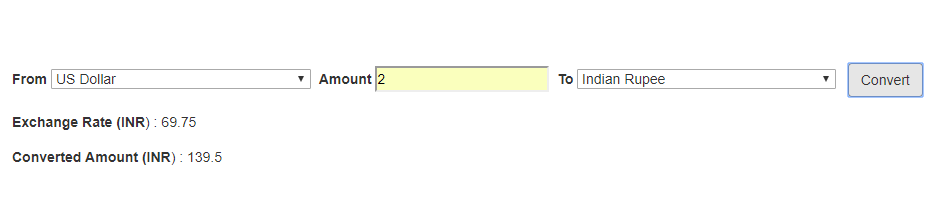
Also, read:
- Build Invoice System with PHP & MySQL
- Build Live Chat System with Ajax, PHP & MySQL
- Build Comment System with Ajax, PHP & MySQL
As we will cover this tutorial with live demo to build currency converter in PHP using Google search, so the file structure for this example is following.
- index.php
- ajax.js
- convert.php
- functions.php
Step1: Create Currency Convert Form
First in index.php file, we will create currency convert form to select from currency and to currency and input for amount to convert.
<form method="post" id="currency-form"> <div class="form-group"> <label>From</label> <select name="from_currency"> <option value="INR">Indian Rupee</option> <option value="USD" selected="1">US Dollar</option> <option value="AUD">Australian Dollar</option> <option value="EUR">Euro</option> <option value="EGP">Egyptian Pound</option> <option value="CNY">Chinese Yuan</option> </select> <label>Amount</label> <input type="text" placeholder="Currency" name="amount" id="amount" /> <label>To</label> <select name="to_currency"> <option value="INR" selected="1">Indian Rupee</option> <option value="USD">US Dollar</option> <option value="AUD">Australian Dollar</option> <option value="EUR">Euro</option> <option value="EGP">Egyptian Pound</option> <option value="CNY">Chinese Yuan</option> </select> <button type="submit" name="convert" id="convert" class="btn btn-default">Convert</button> </div> </form>
Step2: Handle Currency Convert Form Submit with Ajax
In ajax.js file, we will create a function handleCurrencyConvert() and call it on currency convert form submit to make Ajax request to convert.php to handle currency convert functionality at server end in PHP and display result using response.
function handleCurrencyConvert() {
var data = $("#currency-form").serialize();
$.ajax({
type : 'POST',
url : 'convert.php',
dataType:'json',
data : data,
beforeSend: function(){
$("#convert").html('<span
class="glyphicon glyphicon-transfer"></span> converting ...');
},
success : function(response){
if(response.error == 1){
$("#converted_rate").html('<span
class="form-group has-error">Error: Please select different currency</span>');
$("#converted_amount").html("");
$("#convert").html('Convert');
$("#converted_rate").show();
} else if(response.exhangeRate){
$("#converted_rate").html("<strong>Exchange
Rate ("+response.toCurrency+"</strong>) : "+response.exhangeRate);
$("#converted_rate").show();
$("#converted_amount").html("<strong>Converted
Amount ("+response.toCurrency+"</strong>) : "+response.convertedAmount);
$("#converted_amount").show();
$("#convert").html('Convert');
} else {
$("#converted_rate").html("No Result");
$("#converted_rate").show();
$("#converted_amount").html("");
}
}
});
return false;
}
Step3: Handle Currency Conversion with PHP
In convert.php file, we will get currency form submit POST values and then call function currencyConverter() to convert currency. The function will return converted currency result in JSON format.
<?php
if(isset($_POST['convert'])) {
$from_currency = trim($_POST['from_currency']);
$to_currency = trim($_POST['to_currency']);
$amount = trim($_POST['amount']);
if($from_currency == $to_currency) {
$data = array('error' => '1');
echo json_encode( $data );
exit;
}
$converted_currency=currencyConverter($from_currency, $to_currency, $amount);
echo $converted_currency;
}
?>
Step4: Currency Convert PHP Function
In functions.php, we will create function currencyConverter($fromCurrency,$toCurrency,$amount) with three parameters. The first parameter is $fromCurrency, the second is $toCurrency means the currency in which it is converted. And third parameter is $amount that will be passed for conversion. Here in this function, we will get the currency rate and then finally return total converted amount as JSON.
<?php
function currencyConverter($fromCurrency,$toCurrency,$amount) {
$fromCurrency = urlencode($fromCurrency);
$toCurrency = urlencode($toCurrency);
$url = "https://www.google.com/search?q=".$fromCurrency."+to+".$toCurrency;
$get = file_get_contents($url);
$data = preg_split('/\D\s(.*?)\s=\s/',$get);
$exhangeRate = (float) substr($data[1],0,7);
$convertedAmount = $amount*$exhangeRate;
$data = array( 'exhangeRate' => $exhangeRate, 'convertedAmount' =>$convertedAmount,
'fromCurrency' => strtoupper($fromCurrency), 'toCurrency' => strtoupper($toCurrency));
echo json_encode( $data );
}
?>
You may also like:
- Star Rating System with Ajax, PHP and MySQL
- Create Event Calendar with jQuery, PHP and MySQL
- Build Your Own CAPTCHA Script with PHP
- Convert Unix Timestamp To Readable Date Time in PHP
- Inventory Management System with Ajax, PHP & MySQL
- Create Live Editable Table with jQuery, PHP and MySQL
- Live Add Edit Delete datatables Records with Ajax, PHP and MySQL
- Stripe Payment Gateway Integration in PHP
- Export Data to Excel with PHP and MySQL
- Star Rating System with Ajax, PHP and MySQL
- Create Dynamic Bootstrap Tabs with PHP & MySQL
- How To Create Simple REST API in PHP
You can view the live demo from the Demo link and can download the script from the Download link below.
Demo Download
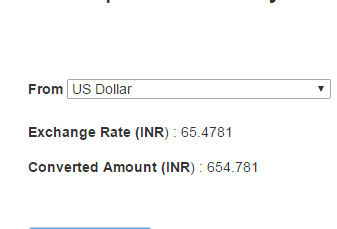
Thanks for your post ! helped are lot
Nothing to say. Very very helpful.
Thanks So much exactly what i was looking for
Works well
What if i need for multiple data ???
Just go through Google currency API, you will get verything. Thanks!
very very helpful, thanks a lot
Sorry Typos. Should have been:
Looks like Google made a change because my script (similar to yours) stopped working as has yours. Just did your demo and keep getting “No Result”.
They have added a dynamically generated variable named “meta”. I have been trying to code for this, but no luck so far. Any ideas?
I have updated demo and tutorial and now its working. Thanks!
Not working anymore…. try it!
I have just updated and now its working. Thanks!
Much appreciations, it worked for me well
Very useful post. Only required information.
Why not result is showing..?
There was an issue from Google Finance Api. I have just updated tutorial and demo. Now its working!
It is not working.
Your Demo is not working.
There was issue from Google Finance Api. I have just updated tutorial and demo. Now its working!
The Google api was not working again, returned “No Result”.
BTW: Thanks for your script.
Yes Google currency api service stopped now. I will update when it will get fixed. Thanks!